CTO.ai, a continuous integration and continuous delivery (CI/CD) platform, can significantly enhance your software development process. Integrating Docker with CTO.ai enables you to build, test, and deploy applications within isolated environments, ensuring consistency across your development, testing, and production workflows. This blog post will guide you through the process of setting up Docker within CTO.ai builds.
Prerequisites
- Docker installed in your local environment
- CTO.ai account
- CTO.ai CLI installed
- GitHub Account
- A sample
ops.yamlconfiguration in your project directory - A sample Dockerfile in the project directory
Set Up CTO.ai
- Install the Ops CLI by running the
npm install -g @cto.ai/opson your local machine.
The CTO.ai Ops CLI acts as the integration point between your command line workflows and the CTO.ai platform, providing a framework for implementing ChatOps-based workflows that integrate with your existing processes. It allows you to build, publish, and run Commands, Pipelines, and Services workflows from the comfort of your terminal, manage your Configs and Secrets stores, and invite members to your CTO.ai team.
- Log in to your account using
ops account:signinRunning this command triggers a browser-based sign-in flow that allows you to log in to your account as you would on the web, as well as sign in with OAuth providers like GitHub. - In your project directory, create a Dockerfile and a config file called
ops.yml: This file contains CTO.ai's instructions, steps, and commands for your project.
Creating and Building the Dockerfile
A Dockerfile is a script containing instructions to build your Docker container. Here’s an example:
FROM python:3.8-slim
WORKDIR /app
COPY . /app
RUN pip install -r requirements.txt
CMD ["python", "app.py"]
You can also use the sample Dockerfile template in our opensource workflow repository . and modify it for your use case.
This script sets up a Python environment, copies your project into the container, installs dependencies, and specifies the command to run your application.
Creating and Building the Ops Yaml File
The ops.yaml file is a configuration file used to define and manage workflows in a CI/CD (Continuous Integration/Continuous Deployment) pipeline, specifically tailored for integration with CTO.ai. It is used to automate the process of building, testing, and deploying applications. In your project root directory, create your ops.yaml file.
version: "1"
pipelines:
- name: python-app-pipeline:1.0.0
description: Build and Publish a Python app image
env:
static:
- DEBIAN_FRONTEND=noninteractive
- STACK_TYPE=python-app
- ORG=$CTOAI_ORG
- GH_ORG=$GITHUB_ORG
- REPO=$GITHUB_REPO
- BIN_LOCATION=/tmp/tools
- DOCKER_REGISTRY_URL=docker.io
- IMAGE_NAME=python-app-image
- IMAGE_TAG=latest
secrets:
- GITHUB_TOKEN
- DOCKERHUB_USERNAME
- DOCKERHUB_PASSWORD
jobs:
- name: python-app-build
description: Build step for python-app
packages:
- git
- unzip
- wget
- tar
steps:
- docker build -f Dockerfile -t $IMAGE_NAME:$IMAGE_TAG .
- docker tag $IMAGE_NAME:$IMAGE_TAG $DOCKER_REGISTRY_URL/$ORG/$REPO:$IMAGE_TAG
- echo $DOCKERHUB_PASSWORD | docker login $DOCKER_REGISTRY_URL --username $DOCKERHUB_USERNAME --password-stdin
- docker push $DOCKER_REGISTRY_URL/$ORG/$REPO:$IMAGE_TAG
Next, build and run the ops.yml file with the ops build . command. This command will build the ops.yaml and Dockerfile in your project's root directory. When the build is done, you can now access the Docker container. The container runs in a completely isolated environment. It has its own filesystem, networking, and isolated process space.
Conclusion
Integrating Docker with CTO.ai enhances your CI/CD pipeline, providing a consistent and isolated environment for building, testing, and deploying applications. By following these steps and using CTO.ai's powerful features, you can enhance the reliability and efficiency of your software delivery process. Remember, the key to a successful CI/CD pipeline is continuous testing and iteration, so keep refining your process to suit your project's needs using our workflows.
Ready to unlock the power of CTO.ai for your team? Schedule your consultation now with one of our experts today!

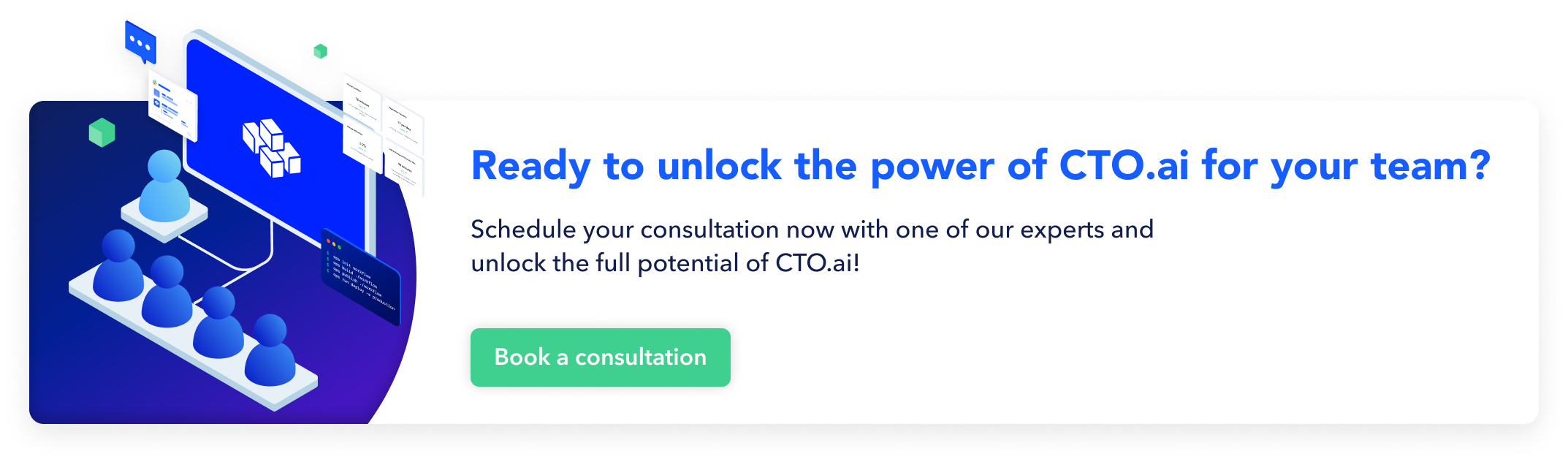
Comments