Flask is a web framework written in Python, and different developers use it to build APIs and web applications. It’s designed to make getting started with developing APIs quick and easy, with the ability to scale your components and complex applications without no extra library or tool. API stands for Application Programming Interface, and it’s a way for two devices to talk to each other. REST has been the common standard for building REST API and follows the RESTful API standard. A RESTful API organizes resources into a set of unique URIs or uniform resource identifiers. The URIs differentiate the different types of resources required on the server.
The URI is preceded by an HTTP verb, which tells the server what we want to do with the resource.
- A POST request means we want to create a new resource.
- A GET request means we want to read the data about an existing resource
- A PUT request means we want to update an existing resource
- A DELETE request means we want to remove an existing resource.
In the body of your requests, there could be an optional HTTP request body that contains a custom payload of data, usually encoded in JSON. The server receives a request, processes it, and formats the result into a response.
In this tutorial, we’ll build a Sample Python REST API with SQLite database.
Prerequisites
- Python and Pip installed on your local machine
- SQLite Database
Getting Started
- Install your
virtualenvusing `ip3 install virtualenv` - Write the name of the environment and the Python version you want to work with using the command
virtualenv pyEnv -p python3and activate it usingsource myEnv/bin/activate - Install the flask framework using
pip3 install flask
- Confirm if all your dependencies and packages are installed using
pip freeze
- Back in your directory, create your Flask App file and name it
app.pyWhen a client makes a request to the flask server, and Flask receives a request from the client, it needs to make your sample code objects open to the function you’re working with. For example, when flask invokes a data function, it returns a value that will be the response to the request sent from your data. In most cases, the response can be in a string or sometimes in JSON format, which is then sent back to the client as an HTML page.
from flask import Flask, request, jsonify
import json
import sqlite3
app = Flask(__name__)
def db_connection():
conn = None
try:
conn = sqlite3.connect("events.sqlite")
except sqlite3.error as e:
print(e)
return conn
events_list = [
{
"id":0,
"event_type": "pull_request",
"event_name": "change_event"
},
{
"id":1,
"event_type":"release",
"event_name":"deployment_event"
},
{
"id":2,
"event_type":"push",
"event_name":"workflow_event"
},
{
"id":3,
"event_type": "pull_request_merged",
"event_name":"deployment_event"
}
]
- Next, we’ll start writing our Python code in the
app.pyfile we created. We’ll be importing Flask, request, andJsonifyfrom Flask. Flask will provide us with the application instance, the request will allow us to add methods to routes, and Jsoinfy will encode python dictionaries into JSON strings. Add the methods GET (to get a specific event) and POST (create a new event) in your REST API code; we’ll integrate a fast SQL db engine known as SQLite, which comes bundled with our REST Flask API.
@app.route('/events', methods=['GET', 'POST'])
def events():
conn = db_connection()
cursor = conn.cursor()
if request.method == 'GET':
if len(events_list) > 0:
# encode list of events in json
return jsonify(events_list)
else:
'Event not found', 404
if request.method == 'POST':
new_event_type = request.type['event_type']
new_event_name = request.type['event_name']
sql = """INSERT INTO event (event_type, event_name)
VALUES (?, ?, ?)"""
cursor = cursor.execute(sql, (event_type, event_name))
conn.commit()
return f"event with the id: 0 created successfully", 201
new_obj = {
'id':iD,
'event_type': new_event_type,
'event_name': new_event_name
}
events_list.append(new_obj)
return jsonify(events_list), 201
@app.route('/event/<int:id>', methods=['GET', 'PUT', 'DELETE'])
def single_event_workflow(id):
if request.method == 'GET':
for event in events_list:
if event['id'] -- id:
return jsonify(event)
pass
if request.method == 'PUT':
sql = """UPDATE event
SET event_type=?,
event_name=?,
WHERE id=? """
for event in events_list:
if event['id'] == id:
event['event_type'] = request.event['event_type']
event['event_name'] = request.event['event_name']
updated_event = {
'id':id,
'event_type': event['event_type'],
'event_name': event['event_name']
}
conn.execute(sql, (event_type, event_name, id))
conn.commit()
return jsonify(updated_event)
if __name__ == '__main__':
app.run(debug=True)- Create your database file for your SQLite configurations called
db.pySQLite is a stand-alone DMS that lets you run database queries on your APIs faster. It’s a lightweight no, network access embedded type of software for you to write SQL and execute SQL queries.
import sqlite3
conn = sqlite3.connect("events.sqlite")
cursor = conn.cursor()
sql_query = """ CREATE TABLE events (
id integer PRIMARY KEY,
event_type text NOT NULL,
event_name text NOT NULL
)"""
cursor.execute(sql_query)- Next, run your application using
python app.pyyou can access it using theURLgenerated indebug modefrom your terminal.
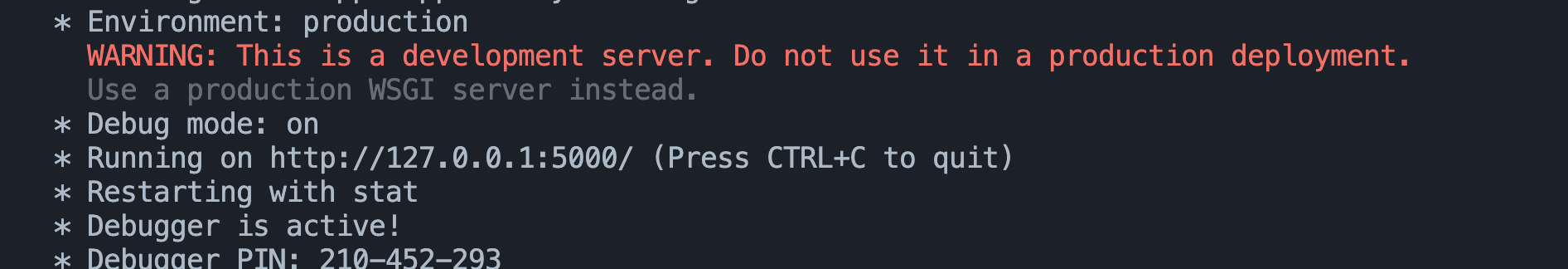
Your Python REST API is done!
Whew! If you can do all that, you are all set to be off to the races to start building and configuring your REST API
If you'd like to see an example directly on CTO.ai Developer Control Plane, sign up on our platform to measure and automate your API functions.
Good luck!

Comments