Development pipelines are the backbone of the modern software delivery process. They allow us to turn ideas into working software with speed and precision. Yet, as with any complex process, there are often inefficiencies that can creep in. CTO.ai is a powerful tool that can help us identify and remedy these slowdowns in our development pipeline.
The Heart of the Matter: Pipeline Inefficiencies
Inefficiencies in a pipeline often show up as delays in build times, unpredictable failures, or cumbersome deployment processes. These issues can stem from a variety of sources, such as unoptimized build configurations, flaky tests, or manual gates that interrupt the flow of work.
Identifying Inefficiencies in CTO.ai
CTO.ai provides a wealth of information that can help pinpoint where your pipeline might be lagging. By examining build logs and metrics, you can identify long-running jobs, flaky tests, and other bottlenecks.
Here's an example of how you might use CTO.ai's insights to identify slow-running jobs:
version: "1"
pipelines:
- name: identify-inefficiencies-pipeline:0.1.0
description: Identify slow-running jobs and optimize pipeline
env:
static:
- NODE_ENV=development
secrets:
- CTO_AI_OPS_API_KEY
events:
- "github:my-org/my-repo:push"
jobs:
- name: identify-slow-jobs
description: Logs analysis to identify slow-running jobs
steps:
- echo "Analyzing job durations..."
- docker run --name workflow/analyze-durations -d pipeline
By looking at the duration of the jobs and steps tasks in the CTO.ai dashboard, you can assess if caching dependencies effectively reduces the build time.
Optimizing Dependency Installation
To avoid installing dependencies from scratch in every job, you can cache them as shown in the provided configuration. This should speed up the build process significantly.
Using CTO.ai and Test Suites
CTO.ai allows you to run tests in parallel, which can greatly reduce feedback time. Here's an example of a configuration change that would split your tests into four parallel containers.
version: "1"
pipelines:
- name: parallel-test-pipeline:0.1.0
description: Run tests in parallel to reduce execution time
env:
static:
- NODE_ENV=test
secrets:
- CTO_AI_OPS_API_KEY
events:
- "github:my-org/my-repo:pull_request.opened"
- "github:my-org/my-repo:pull_request.synchronize"
jobs:
- name: run-parallel-tests
description: Execute tests in parallel
steps:
- echo "Running tests in parallel..."
- docker run –name tests/run-tests --parallel -d tests suites
Automating Deployment
CTO.ai can be set up to automatically deploy your code once tests pass. The following is a simple example of a deployment task that triggers only after successful test completion:
version: "1"
pipelines:
- name: automated-deployment-pipeline:0.1.0
description: Automatically deploy code after tests pass
env:
static:
- NODE_ENV=production
- AWS_REGION=us-west-2
secrets:
- CTO_AI_OPS_API_KEY
- AWS_ACCESS_KEY_ID
- AWS_SECRET_ACCESS_KEY
- AWS_ACCOUNT_NUMBER
events:
- "github:my-org/my-repo:pull_request.merged"
jobs:
- name: deploy-to-aws-ecs-fargate
description: Deploy to AWS ECS using Fargate
steps:
- echo "Deploying to AWS ECS Fargate..."
- docker run –name automation/deploy-ecs-fargate --image-uri $AWS_ACCOUNT_NUMBER.dkr.ecr.$AWS_REGION.amazonaws.com/my-repo:latest
When these are implemented back in the CTO.ai insights dashboard, you can see the insights from your application and measure them effectively. CTO.ai's insights provide continuous feedback on your pipeline's performance. Regular reviews of these insights can help you identify new opportunities to optimize and ensure that your pipeline remains efficient.
Get Started with CTO.ai Insights
An efficient pipeline is not a set-it-and-forget-it system. It's a living process that requires attention and continuous improvement. CTO.ai makes this happen with its tools and visibility needed to keep your development workflow running smoothly. With the right configurations and regular monitoring, you can ensure that your pipeline is as efficient as possible, leading to faster iteration, higher-quality software, and a more productive development team.
Ready to unlock the power of CTO.ai for your team? Schedule your consultation now with one of our experts today!

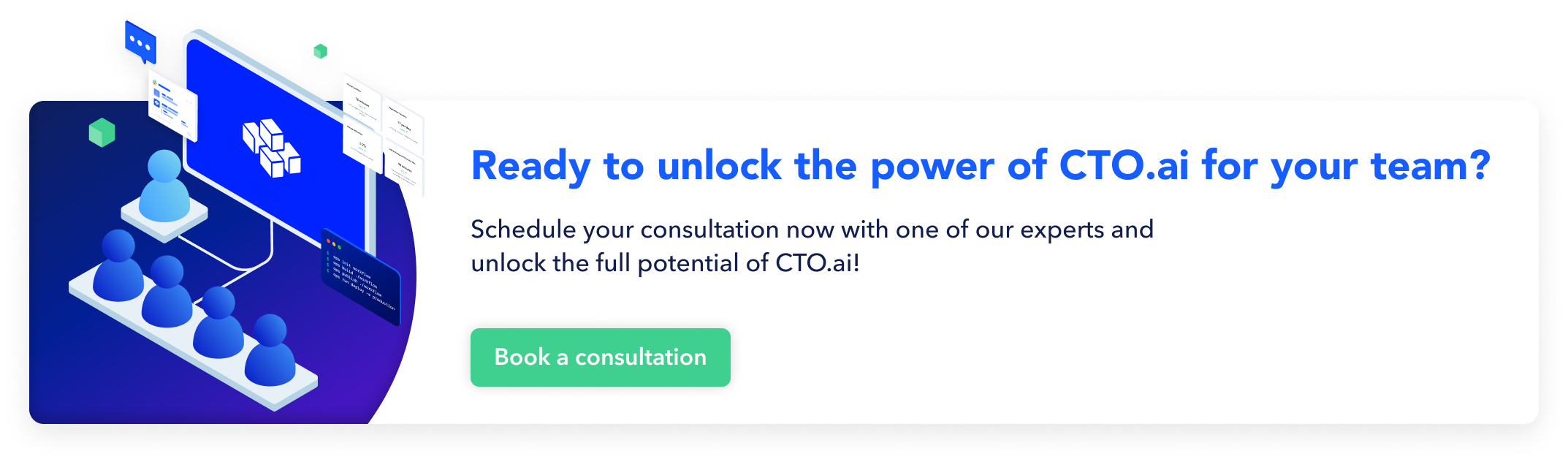
Comments