In April this year, Heroku disclosed that a threat actor obtained access to a Heroku database and downloaded customer GitHub integration OAuth tokens. OAuth is an authentication protocol that allows you to approve one application interacting with another on your behalf without giving away your password. This outage proved to be painful for end-users who rely on critical delivery features with one size fits all PaaS like Heroku, which rely on vendor lock-in to retain users.
Many small development teams were impacted by the recent events where Heroku’s systems were compromised, requiring them to disable their Github integration. This meant that most teams had to revert to CLI-based deployment, and for other teams, features such as preview apps stopped working. This caused more disruption and cost these teams developer productivity for over a month, with limited customer support from Heroku. Also starting from 28 November this year, a lot of Heroku customers accounts will be made inactive and deleted because most of it's free service offerings are going away.
Migrating Away from Heroku
You can easily migrate your workloads from Heroku to CTO.ai using our Developer Control Plane. The Developer Control Plane is an easy-to-use Platform for deploying, migrating, and scaling your applications and services like Web App, PostgreSQL database, and Redis Cache developed with any language, all in a single location, and the control plane automatically manages the services needed to host and scale your application.
The Developer Control Plane is compatible with the Redis, Node.js, Python, PHP, and PostgreSQL ecosystem, so migrating your existing workloads to any cloud provider won’t be hard at all, and you won’t experience any downtime and outages.
At CTO.ai, we are constantly working to improve the deployment process and enhance the developer experience all at the same time. A Developer Control Plane, like the one we've built at CTO.ai, enables you to control and configure your entire cloud development connections to ship products faster, and scale with ease without compromising on security. For all platform, cloud-native, and full-stack developers, the Developer Control Plane will be the wind in your sails.
Why choose the Developer Control Plane?
- Improve developer experience: Set up custom workflows that work with any cloud of your choice without creating vendor lock-in and configure your entire cloud development loop to ship software faster. Get full visibility into the delivery across all of your different services and teams more easily.
- Customize your workflows to work around blockers or run workflows locally: As a full-stack or a cloud-native developer, while building applications on Kubernetes, you’re no longer just writing code, you’re also responsible for the shipping and running of software. The Developer Control Plane will enable you to manage operations without having to be an expert on every single cloud technology.
When working with complex cloud technologies such as API Connect, API Gateways, RDS, observability, and monitoring systems, a Developer Control Plane can support a full-cycle workflow that feels seamless as you go from local to cloud with your code. We’ll set up a fully managed workflow that enables your team to release to any cloud directly from your CLI so that you know when new features are being delivered.
- More customization and flexibility: Our Developer Control Plane lets you set up the entire workflow development stack to deliver an excellent developer experience that leads to improved productivity with integrations like CI/CD, Infrastructure as Code, Container management, Monitoring, Observability, Dev, Stage, and Prod Environment, and source control. In addition, the Developer Control Plane enables a productive development environment with access to your favourite local tools like CLI.
- Real-time support directly in Slack: As a DevOps engineer you can support your developers directly in Slack, or you can avail of our 24/7 enterprise-grade support where our team can do it for you with a premium support contract via Slack Connect.
How does the Developer Control Plane work?
Here’s an overview of how you can enable your team to build, run and deploy workloads on our Developer Control Plane.
Build Workflow
Pipelines allow you to control all areas of your development process, such as CI/CD and unit testing, which will enable you to test the individual units of your source code.
In the demo below, the Pipeline is triggered when we merge a pull.request. When the Pipeline is triggered, back in the Developer Control Plane, you can see the list of Pipelines created, Status (Success/Complete, Running, Failed), action required for each Pipeline, when it was Ran, and Version ID, a detailed view of each individual run and all the details in your yaml configurations.
Preview Workflow
Services enable you to make development a collaborative experience with service views for every code change, allowing for swift feedback from your teammates and easy testing from the perspective of your users. You can trigger and deploy Services with events and run a microservice web application over HTTP. We built Services to enable your team to ship their applications with speed, allowing you to scale your workloads for millions of users through dynamic preview execution.
In the demo below, the Services are triggered when we merge a pull.request. Each time you make changes to your application, a preview deployment is generated for you to reflect on when the changes were made.
Deploy Workflow using Commands
Commands are a collection of configurations and steps that dictate what needs to happen in your environment to prepare for or to run your tests. Commands can be packaged together to run and deploy your event_action on a specific branch and specify a target environment (Production, Development, or Staging) for your configurations. You can define commands using our SDK, collect configurations together, and call your SDK functions.
Deploy Workflow in Slack
Your team can release the code directly from Slack to any cloud provider so that you know when new features are being delivered.
Gain Insights with Delivery Metrics
Measure your Workflow using Insights that are backed by the four DORA metrics deployment frequency (DF), lead time for changes (LT), mean time to recovery (MTTR), and change failure rate (CFR).
Insights lets you collect events from your existing system efficiently. When you send events from your applications, we process them into insights about your delivery.
Worry not, we are here for you!
We will help you migrate your workflow from Heroku to any cloud provider and leverage many-core load balancing and service management functions. In addition, we can customize your workflows on the Developer Control Plane to fit your business needs, engineering standards, and any open source technologies you may already have.
We partner with all the leading cloud providers (AWS, DigitalOcean, GCP, and Azure), and can deliver an open-source Infrastructure as Code to ensure secure adoption with any major cloud provider quickly and cost-effectively.
If you are a Heroku user, now is the time to regain control of your workflows and developer experience with the Developer Control Plane.
Remember, happy developers deliver world-class products 👉
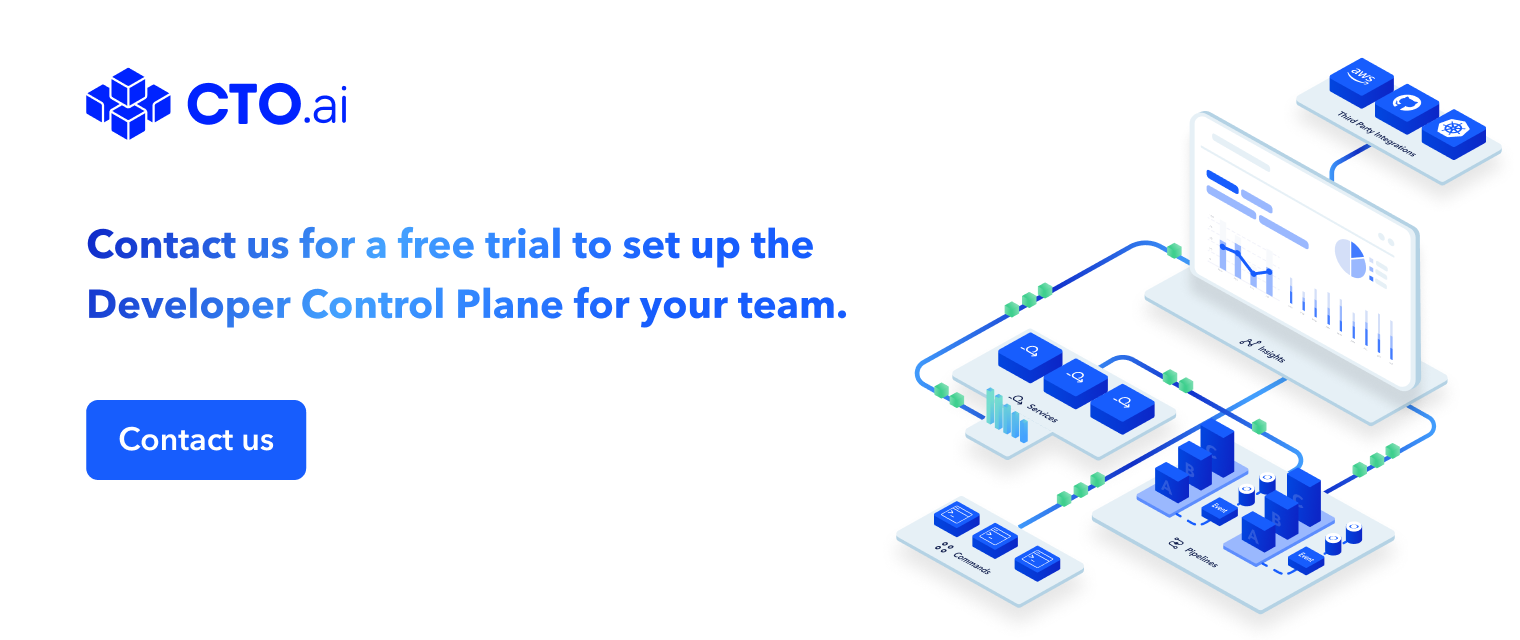

Comments