In this tutorial, we are going to be looking at the strategies you need in order to achieve effective configuration and automation for your Microservices
Microservices architecture is a pattern of organizing computer systems into services that can scale with demand. The architecture pattern of microservices is a progression of service-oriented architecture (SOA), which structures your application as a collection of loosely coupled services. Each of these services provides a unique need for your application. Microservices are small, isolated, self-contained and packaged processes that are deployed independent of each other, which make configuration easier to manage and communication with each process is executed over the network.
Implementing a microservice architectural pattern takes every application function and puts it in its own service, running in a container. These containers then communicate over APIs. In microservices architecture, each feature is built in isolation and is independent of all the other features, providing you with a unique business capability.
The architectural pattern of microservices enables you to structure your application as a collection of services that are:
- Loosely coupled.
- Independently deployable.
- Organized around business capabilities.
In a traditional development model, your entire engineering organization works on the same codebase. This gates the development cycle since the entire application must ship at the same time. Traditional architecture creates large monolithic packages that can be challenging to deploy, and with configuration and deployment, it can be hard to manage. Using microservices, each team can work on its own codebase and release code independently of the other teams as soon as it’s ready.
The traditional development model batches changes as they release on a regular cadence typically driven by your calendar on a weekly, monthly or quarterly basis.
With a microservices approach, you release much smaller changes much more frequently and this allows for faster feedback, lower risk and better quality.
Using CTO.ai, you and your organization will be able to develop, test services, manage kubernetes clusters, build pipelines, deploy microservices, and release updates into dev, staging or production environments and eventually build software faster.
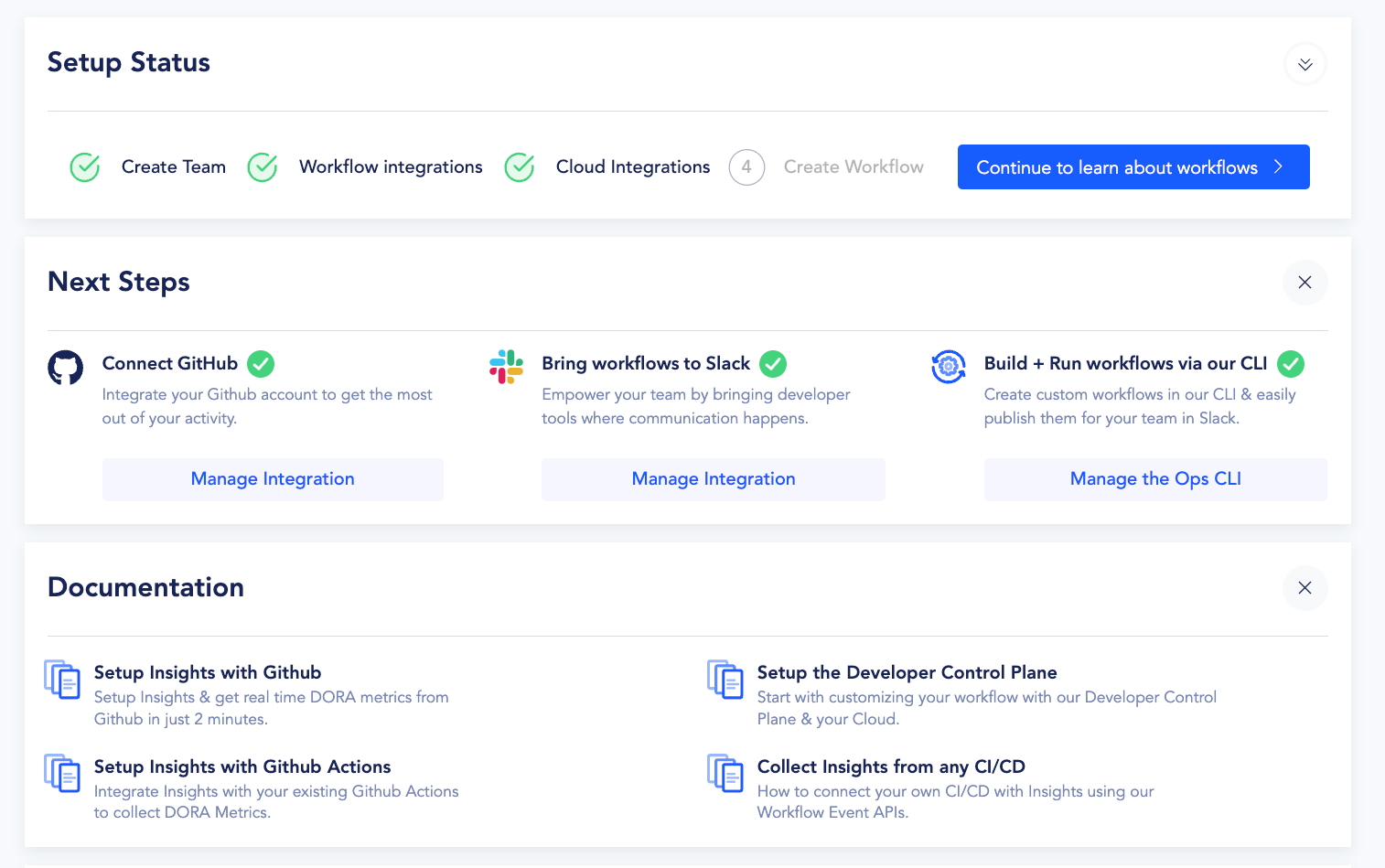
Microservices Architecture
There’s a variety of open source and proprietary software available to build microservice based applications, but at a basic level, your microservices application stack needs the following:
Docker is mainly a software development platform and a form of virtualization technology that makes it easy for you to develop and deploy your applications inside of neatly packaged virtual containerised environments. Docker containers can be deployed to just about any machine without any compatibility issues. In the case of Docker, a Linux or Unix based virtual machine is installed on the host machine. On top of these virtual machines, there are multiple docker containers which are responsible for running each microservice. The advantage of using containers instead of virtual machines is that, unlike a virtual machine, a Docker container does not require you to pre-allocate memory or disk space. Your container takes your resources according to the needs of your microservices applications.
Kubernetes is an orchestrator for your containers built on Docker. Kubernetes makes it easy for you to manage and deploy containers across multiple clouds, clusters, nodes, etc. Kubernetes is kind of the “de facto” orchestrator for containers and microservices and it provides great extendability and customization. It is a portable, extensible, open-source platform for managing containerized workloads and services, letting you run distributed systems resiliently, with scaling and fail-over for your application. Kubernetes ensures that each of your containers is where it’s supposed to be and that they are working together.
Using CTO.ai you can set up your container based workflows, which makes it really easy to build your pipeline and services from your containers and Kubernetes microservices. With this practice, every change automatically gets pushed to production, resulting in frequent deployments, and you can easily detect and fix issues before they arise in production, and get services running in a given environment using our services dashboard.
The automation workflow of CTO.ai continuously makes it easy for you and your organization to integrate changes, build pipelines, publish services, obtain fresh builds and get specific insights into your applications and microservices project.
Organizations can collaborate seamlessly through CTO.ai service previews. This will enable you to know where the exact changes and commits were made in your source code and how your system is behaving.
Automating your Kubernetes Processes using CTO.ai Control Plane
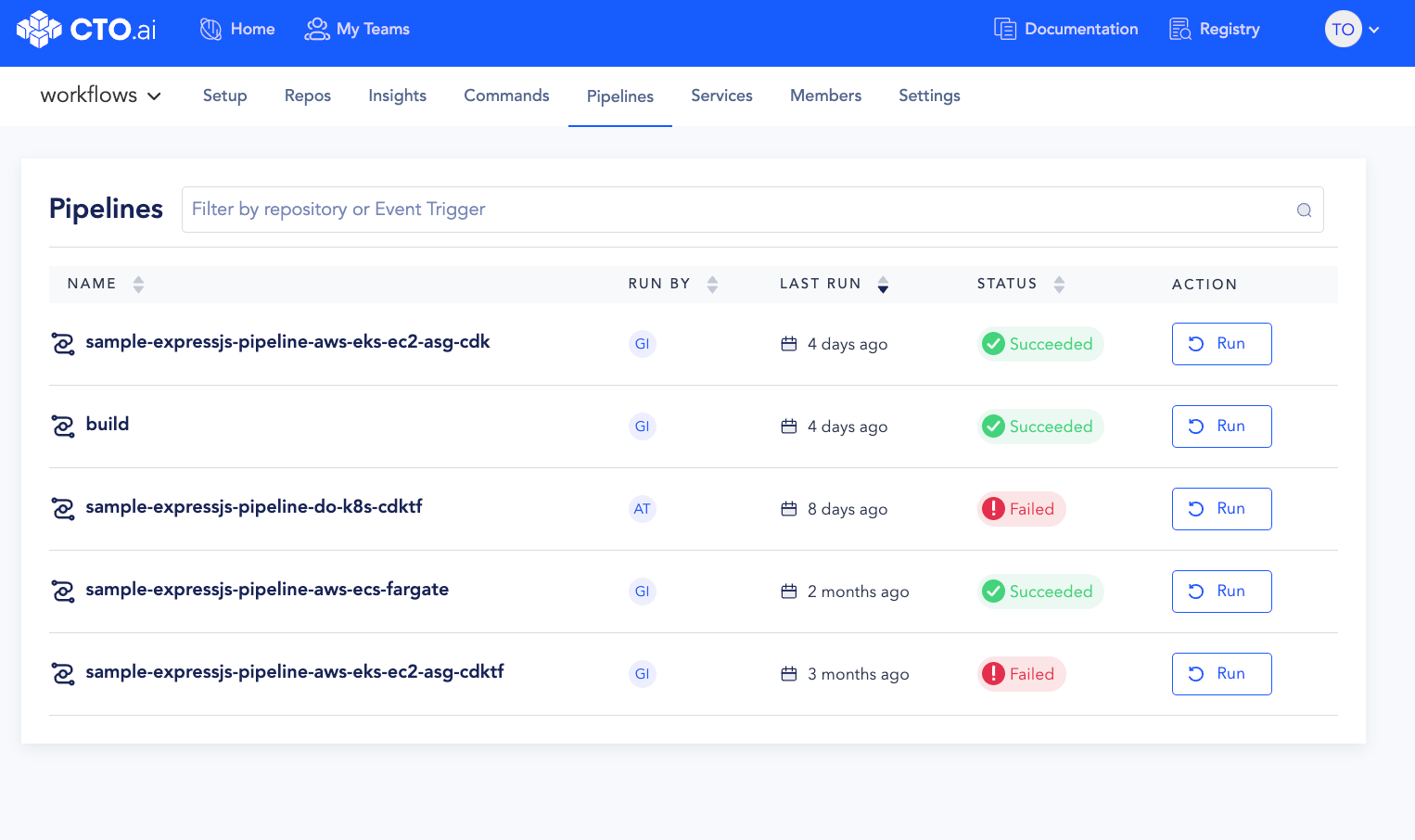
Automation is key for streamlining your Kubernetes processes and the CTO.ai control plane is the best way to supercharge your Kubernetes cluster workflow. This lets you create custom build jobs, event triggers and services workflows directly on the CTO.ai dashboard.
CTO.ai provides you with the building blocks that acts as your control plane for you to run your own build pipelines, deploy your kubernetes infrastructure, test services, deploy, manage operations on your existing clusters, and also check the health of the lifecycle of your EKS, AKS and GKE clusters. The CTO.ai control plane also provides a catalog of best practices for authoring tasks, deployments and pipelines that can be reusable. You can customize your tasks using our commands and pipelines feature, this helps you tailor it to specific cluster needs that you have.
Implementing the control plane on your Kubernetes clusters allows you to orchestrate jobs, create and run advanced workflows and eventually move from a simple web application that’s running within your cluster to a more complex application you want to run in a multi-cloud environment.
CTO.ai helps you automate your Kubernetes workflows in the same place you store your services actions. You can discover, create, collaborate, and share workflows to perform essentially any job that you like, including CI/CD with your team easily using our powerful conversational interactive experience.
Conclusion
Overall, a microservices approach to application development gives greater flexibility, reliability and scalability to your developers, infrastructure and your business as a whole.
Ready to migrate, automate, create workflow events, build pipelines and preview your microservices instantly without no extra setup? Request a demo of CTO.ai to get started.

Comments