Virtual Private Clouds (VPCs) provide a secure environment for your resources, isolating them from public access while facilitating inter-resource communication. Managing VPCs effectively is pivotal for ensuring the security, performance, and flexibility of your deployments. Today, we'll dive into how CTO.ai enables straightforward VPC network configuration management through its deployment tooling.
Prerequisites
- GCP account
- A created project on GCP
- Docker installed on your local machine
- A CTO.ai account
- CTO.ai GCP workflow is installed on your machine, and Ops CLI installed.
- Pulumi Token installed on your project
Configure and Set up GCP Workflows
Before we get started with this guide, install the GCP GKE Pulumi Py workflow.
If you don't have access to the repository, kindly contact us at [email protected]
The repo includes a complete IaC for deploying infrastructure over GCP: Kubernetes, Container Registry, Database Clusters, Load Balancers, and Project Resource Management, all built using Python + Pulumi + CTO.ai.
Clone the repository with:
git clone “https://github.com/workflows-sh/gcp-gke-pulumi-py.git”
cd gcp-gke-pulumi-pyRun and Set up your Infrastructure
Next, you need to build and set up the infrastructure that will deploy each resource to GCP using the GCP workflow stack. Set up your infrastructure using the ops run -b . This will provision your stack and set up your infrastructure.
- Select setup infrastructure over GCP
- This process will build your Docker image and start provisioning your GCP infra resources.
- Next, select the services you want to deploy from the CLI. We will select the “all” service and install all the dependencies, which will also provision our GCP container registry.
- Back in the GCP console, click on your container registry, and you will see your Container Registry created for usage.
- When your resources are deployed and your infra is created, you can view your VM instances, Database, GKE, and other resources you will use in your GCP console.
- We can now see our machine configuration.
- Back in your GCP console, you can also see your GKE cluster.
- When you click on it, you can see the Machine configuration and Network config
What is CTO.ai?
Before we delve into the depths of VPC management, it's crucial to understand CTO.ai. CTO.ai is a platform that allows developers to create, share, and run cloud-native workflows efficiently. By leveraging this platform, you can streamline processes, reduce overhead, and ensure consistency across your deployments.
VPC Network Configurations with CTO.ai
You can manage and work with the GCP module provided in the CTO.ai workflow here The code snipper offers a glimpse into how VPC configurations can be managed using the `pulumi_gcp` module, which interfaces with the Google Cloud Platform.
Class Initialization
class VpcNetwork:
outputs = dict()
def __init__(
self, id="", name="default", description="", auto_create_subnetworks=True
):This code initializes a VpcNetwork class that will represent our VPC. The constructor takes in several parameters:
Id: A unique identifier for the VPCName: The name of the VPC, defaulting to defaultDescription: A description of the VPC’s purpose of characteristicsAuto_create_subnetworks: A flag determining whether subnetworks within the VPC should be created automatically.
Creating the VPC Network
vpc_network = gcp.compute.Network(
self.id,
name=self.name,
description=self.description,
auto_create_subnetworks=self.auto_create_subnetworks,
)This segment utilizes the pulumi_gcp module to create a VPC network in GCP. The properties provided to the Network constructor are fetched from the initialized class attributes.
Storing Important Outputs
self.outputs["self_link"] = vpc_network.self_link
self.outputs["vpc_id"] = vpc_network.idAfter the VPC network is created, essential information like its self_link and id is stored in the outputs dictionary for further reference or use.
Why Use CTO.ai for VPC Network Configurations?
- Automated Deployments: Using CTO.ai enables automated VPC deployments, ensuring that your networks are consistently and reliably set up.
- Version Control: As with any code-based approach, you can leverage version control tools like Git to manage your VPC configurations. This way, you have an audit trail of changes, can roll back if necessary, and collaborate seamlessly with your team.
- Enhanced Security: Through CTO.ai, you can ensure that VPCs are set up following best practices, minimizing the risk of misconfigurations that could expose your resources.
- Scalability: As your infrastructure grows, having an automated, code-driven method to manage VPCs allows you to scale seamlessly.
Closing Thoughts
VPCs play a foundational role in cloud architectures. They define the boundaries within which our resources operate, determining their accessibility and interaction patterns. Managing VPCs effectively ensures optimized performance and robust security. With CTO.ai and pulumi_gcp, you're equipped with powerful tools to manage VPCs efficiently, securely, and consistently.
Ready to unlock the power of CTO.ai for your team? Schedule your consultation now with one of our experts today!

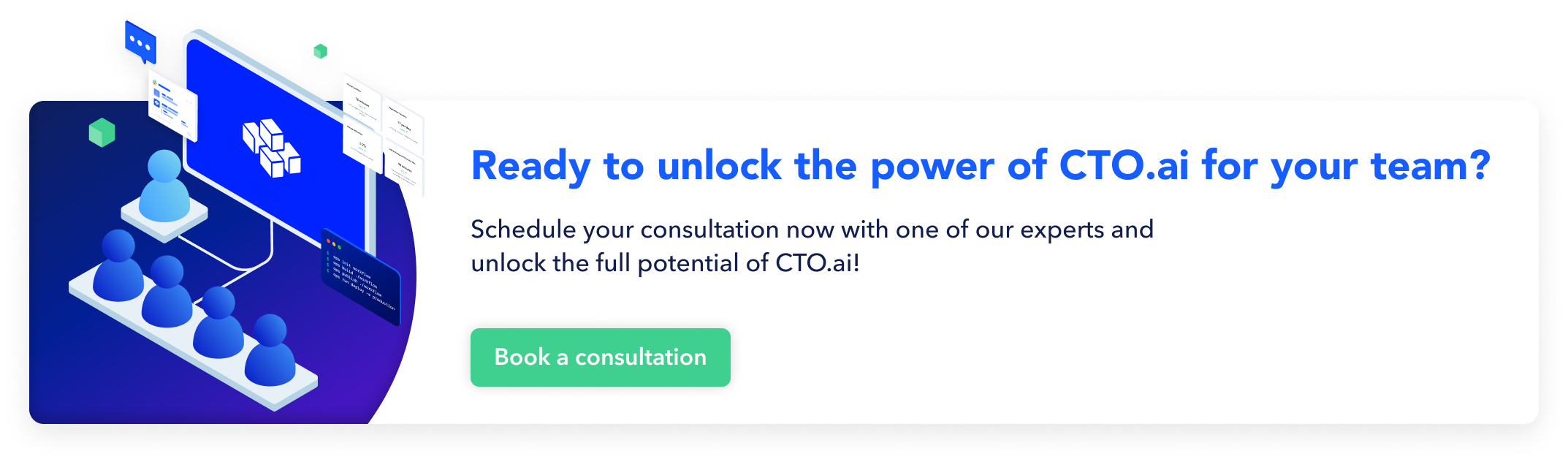
Comments