Log Retention Policy
We make logs available and searchable for all of your Commands, Pipelines, and Services workflow runs on the CTO.ai platform for a period of 90 days. After the 90 day retention period, logs are archived by our system.
Our log retention policy is designed to reflect the observed usage patterns of our users, with the goal of providing a balance between the need for historical data and the potential risks associated with long-term retention of data that is unlikely to be immediately needed (and may contain sensitive information).
Accessing Logs for a Workflow Run
The logs for any given Command Run, Pipeline Build, or Service Run are accessible from the CTO.ai Dashboard for 90 days after the workflow run completes.
From the Commands, Pipelines, or Services tab of the CTO.ai Dashboard, you can click on the name of a workflow, then click on the ID of a specific run to view the logs associated with that run.
Accessing Archived Logs
Beyond the 90 day retention period, we archive logs and retain them for a year or more from the initial workflow run. If you access a workflow run that is older than 90 days, you’ll see a message indicating “The logs for this run have expired and are no longer available.”
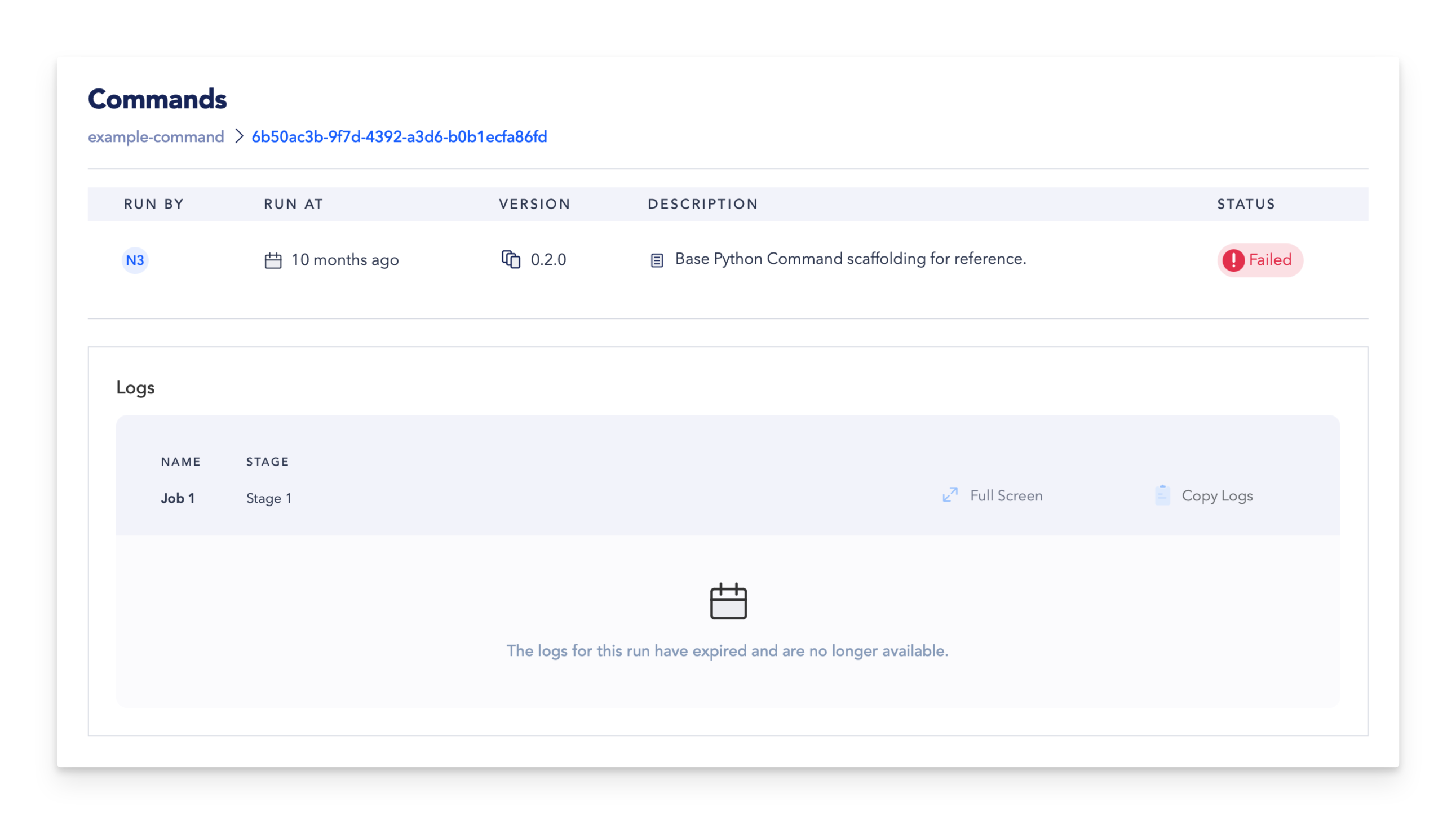
After the initial active retention period, if you need to access logs that are older than 90 days, you can contact our support team for assistance.