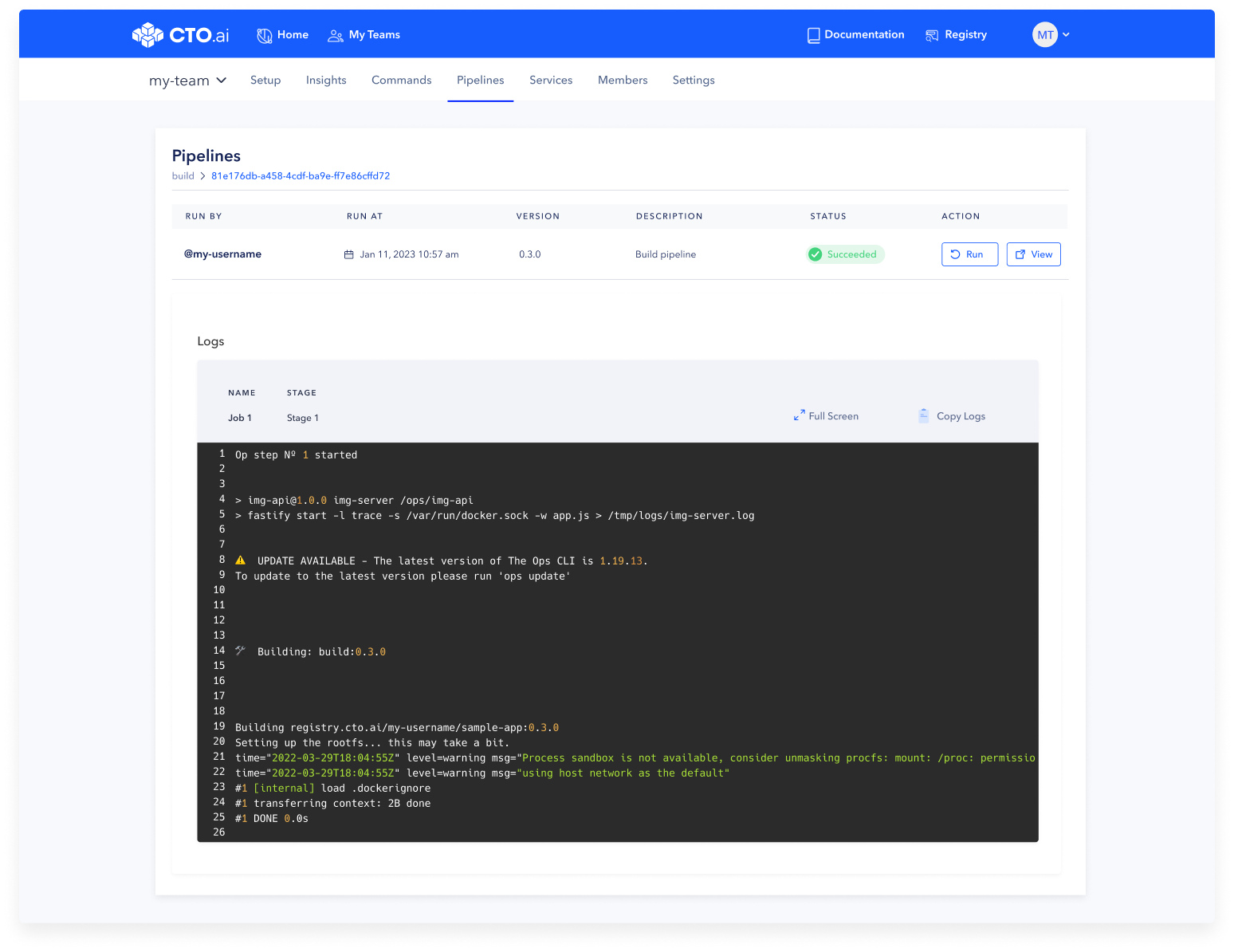Implement CI/CD Workflows with CTO.ai Pipelines
Our Pipelines provide all of the capabilities you might expect from a composable CI/CD tool for running automated testing, building your application artifacts, provisioning your runtime environment on the cloud provider of your choice, and deploying your application to production.
Each Pipeline consists of one or more Jobs that are executed in sequence, and each Job comprises a series of steps that are run sequentially. Jobs are the smallest unit of work that can be scheduled and executed by our Pipelines, and taken together, each Job represents a stage in your build and deploy workflow.
Pipelines Dashboard
From the CTO.ai Dashboard, you can view the list of Pipelines associated with your Team under the Pipelines tab. Clicking on any of the Pipelines on the Dashboard will allow you to view the details of a specific Pipeline, including: Current version of the Pipeline, number of times it has run, date and time of the last run, the version history of the Pipeline, recent runs, and the Events that can trigger the Pipeline.
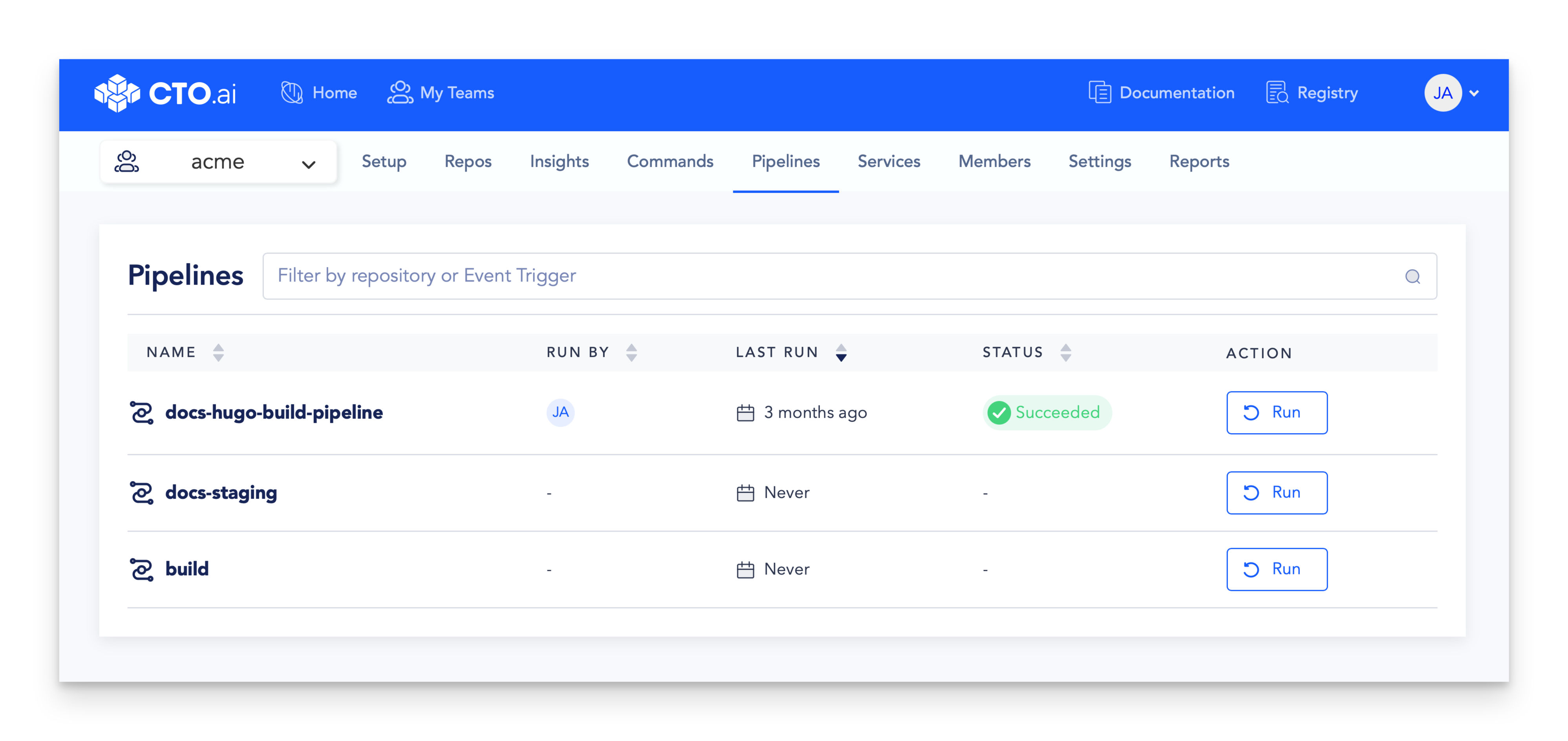
The Pipelines Dashboard also allows you to manually Run or Stop the Pipeline directly from the web interface.
Pipeline Builds
Whenever a Pipeline is run, a new Pipeline Build is created and assigned a new UUID to uniquely identify it. Pipeline Builds act as a record of each execution of a Pipeline, containing vital information about the run:
- A snapshot (and version ID) of the Pipeline configuration
- Trigger that initiated the Pipeline Build
- Logs from each Job run by the Pipeline
- The resulting status of the Pipeline Build (i.e. success or failure)