DigitalOcean Marketplace Integration
The DigitalOcean Marketplace lets you administer your integrations with your development tools from a single location. The CTO.ai Add-on in the DigitalOcean Marketplace makes it easier to integrate your DigitalOcean-based development workflow with our Developer Control Plane.
If you’re a DigitalOcean customer, using CTO.ai through the DigitalOcean Marketplace can streamline the integration process by provisioning and billing for the CTO.ai platform as a resource within your DigitalOcean account
Install the CTO.ai Add-On
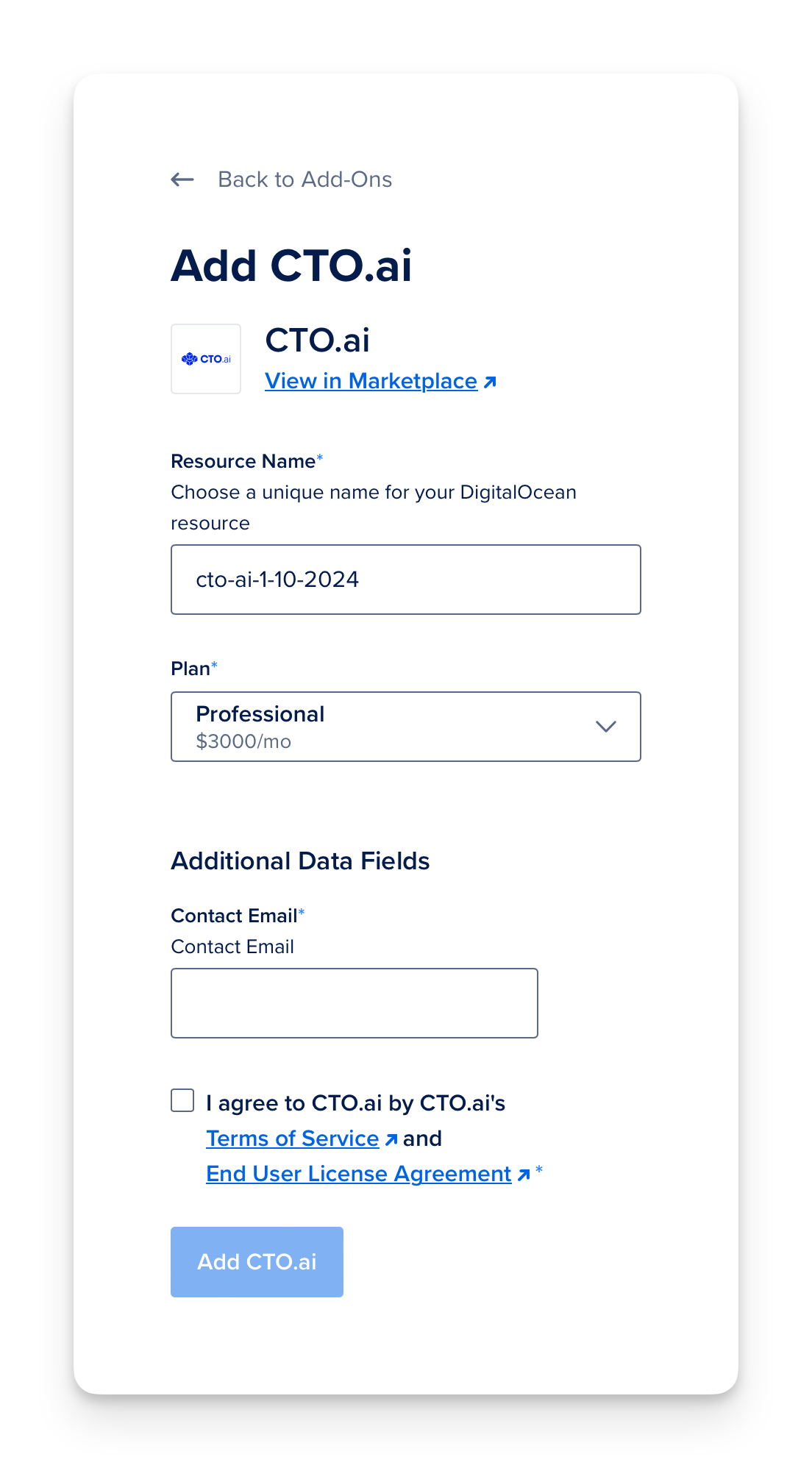
Navigate to the page for the CTO.ai Add-on in the DigitalOcean Marketplace, then click the Add CTO.ai button to begin provisioning the resource in your DigitalOcean account.
From there, you’ll be presented with a form to configure the new resource that will be provisioned. Give your resource an appropriate name, select your billing plan from the dropdown box, then enter the contact email to be associated with this resource.
Finally, agree to the Terms of Service and click on the Add CTO.ai button, at which point DigitalOcean will begin the provisioning process for your new resource.
Using the CTO.ai Add-On
After you have provisioned the CTO.ai platform as a resource within your DigitalOcean account, it should appear under the Add-Ons section of your DigitalOcean Control Panel.
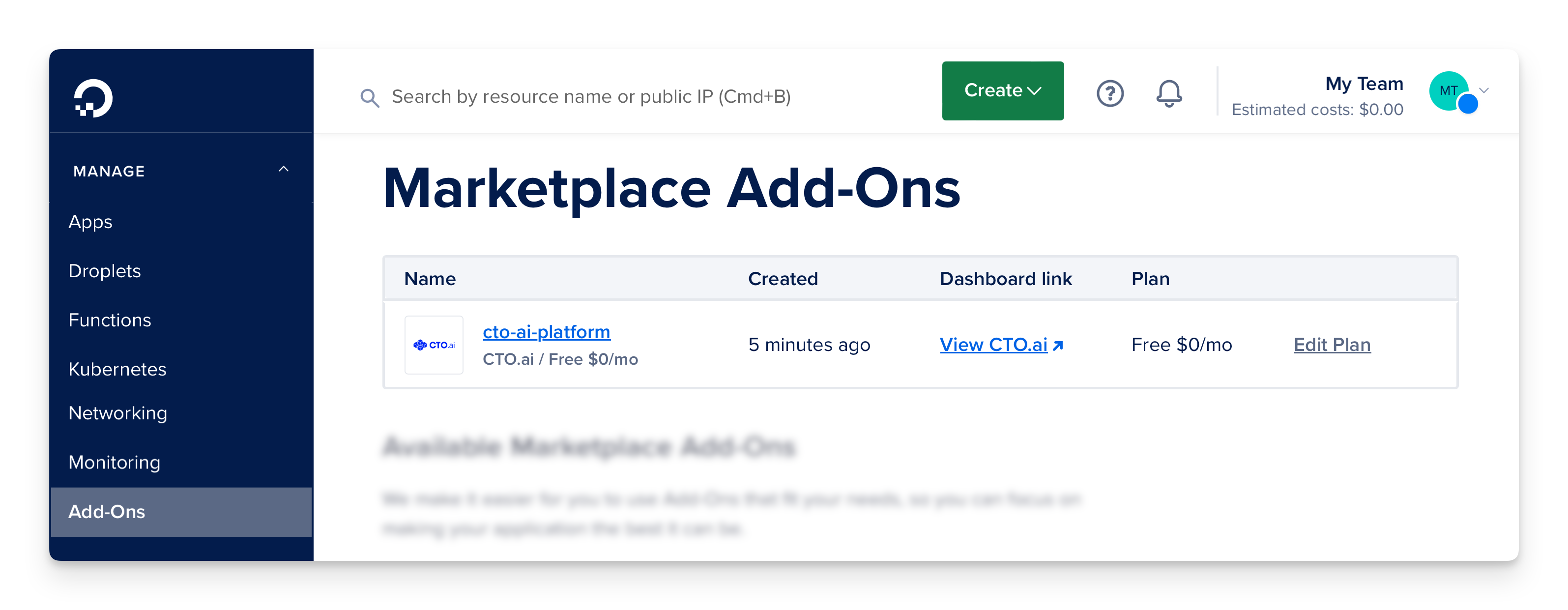
After an administrator on the DigitalOcean account has provisioned the CTO.ai Add-On, they can access the CTO.ai Dashboard by clicking on the View CTO.ai link.
Create a new Team
When the first user authentication through the DigitalOcean Add-On occurs, a new account and team will be automatically created on our platform—using the UUIDs provided to us by DigitalOcean. Thus, we suggest that the administrator create a new CTO.ai Team with a human-readable name, which will be used to manage your resources and users.
Invite users to your Team
After your new Team is created, you can begin inviting users to your team and creating new Workflows.