Integrate GitHub with CTO.ai
The CTO.ai GitHub App provides a clear path to implementing your team’s development processes as GitOps-based workflows on the CTO.ai platform. When this app is installed in your GitHub repository, your team’s activity within the repo generates Events, which can be used to trigger Commands, Pipelines, and Services workflows.
Although you might only use a subset of the available GitHub events as part of your workflow automation, all of the repository events produced within your connected repos are collected by the CTO.ai platform. We track these events to derive Insights about the effectiveness of your DevOps practices.
Building GitOps Workflows
When your team uses GitHub as its version control service, your existing development workflows can be enhanced by integrating with our Developer Control Plane.
If you’ve used GitHub Actions or other popular CI/CD tools, you’re likely familiar with the idea of using automated pipelines—triggered by each push to a branch in your Git repo—to execute a series of steps which build and test your application. In addition to that common CI/CD use case, you can integrate your GitHub repos with the CTO.ai platform to improve your organization’s DevOps practices in several ways:
- Developers can provision new development environments by opening a pull request—even when an application has complex cloud infrastructure needs
- Stakeholders can review changes to your application using ephemeral preview environments
- Application developers can communicate with their cloud infrastructure in the same place they communicate with each other: in the comments of Pull Requests
GitOps workflows associate the milestones that define your application development process with the DevOps practices that enable your team to deliver software effectively.
Configuring the CTO.ai GitHub App
Our GitHub app can be installed in your repositories to bridge the gap between the collaborative tools you use to manage code and the cloud infrastructure where your application is deployed.
Link Your GitHub Account
You can install our GitHub app in your account and link your GitHub account with your CTO.ai account from the CTO.ai Dashboard. Navigate to the Settings page and click on Let’s Integrate GitHub to begin linking your GitHub account to the CTO.ai platform.
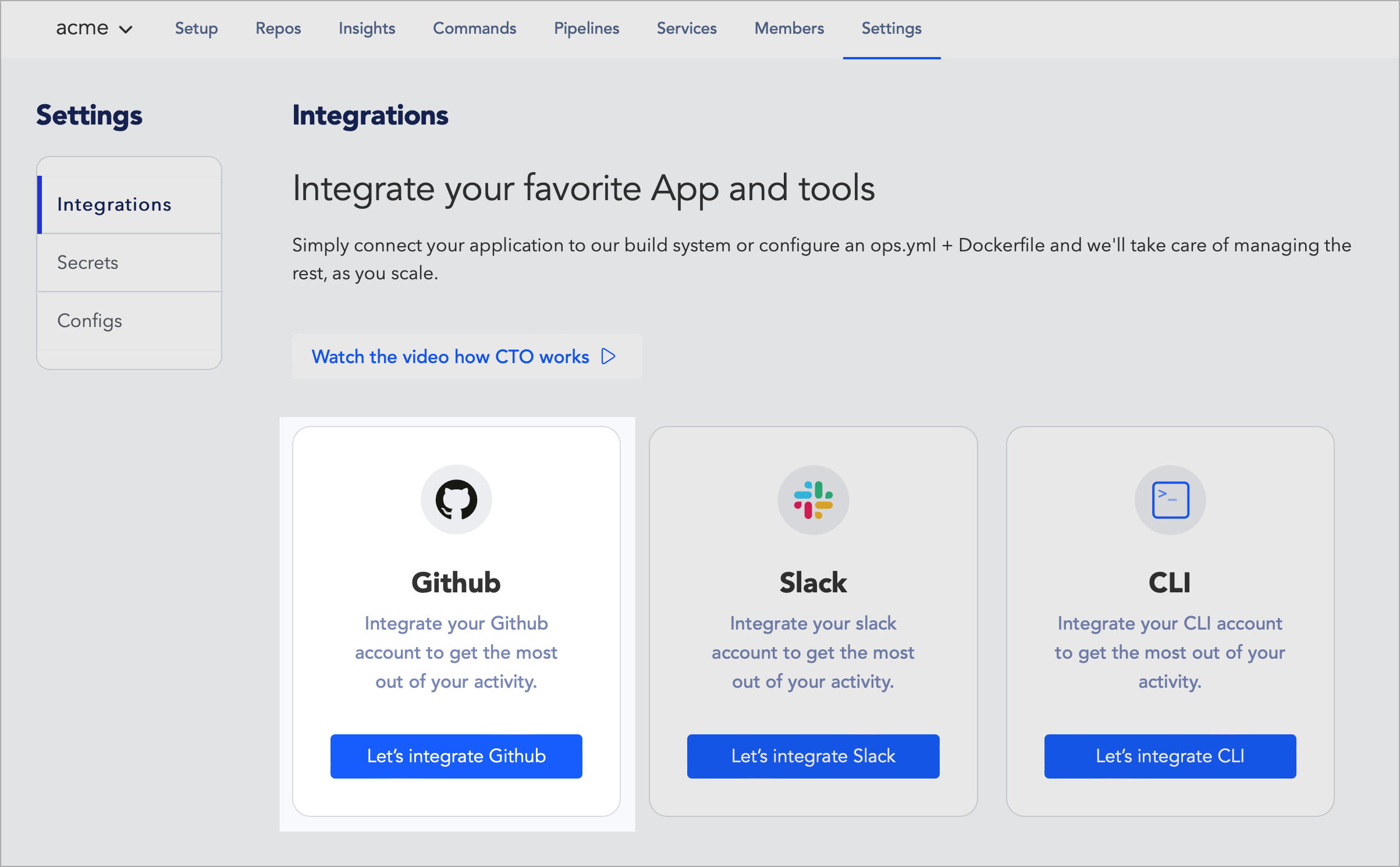
Follow the prompts to install our GitHub app, beginning with choosing the GitHub account or organization where you wish to install it:
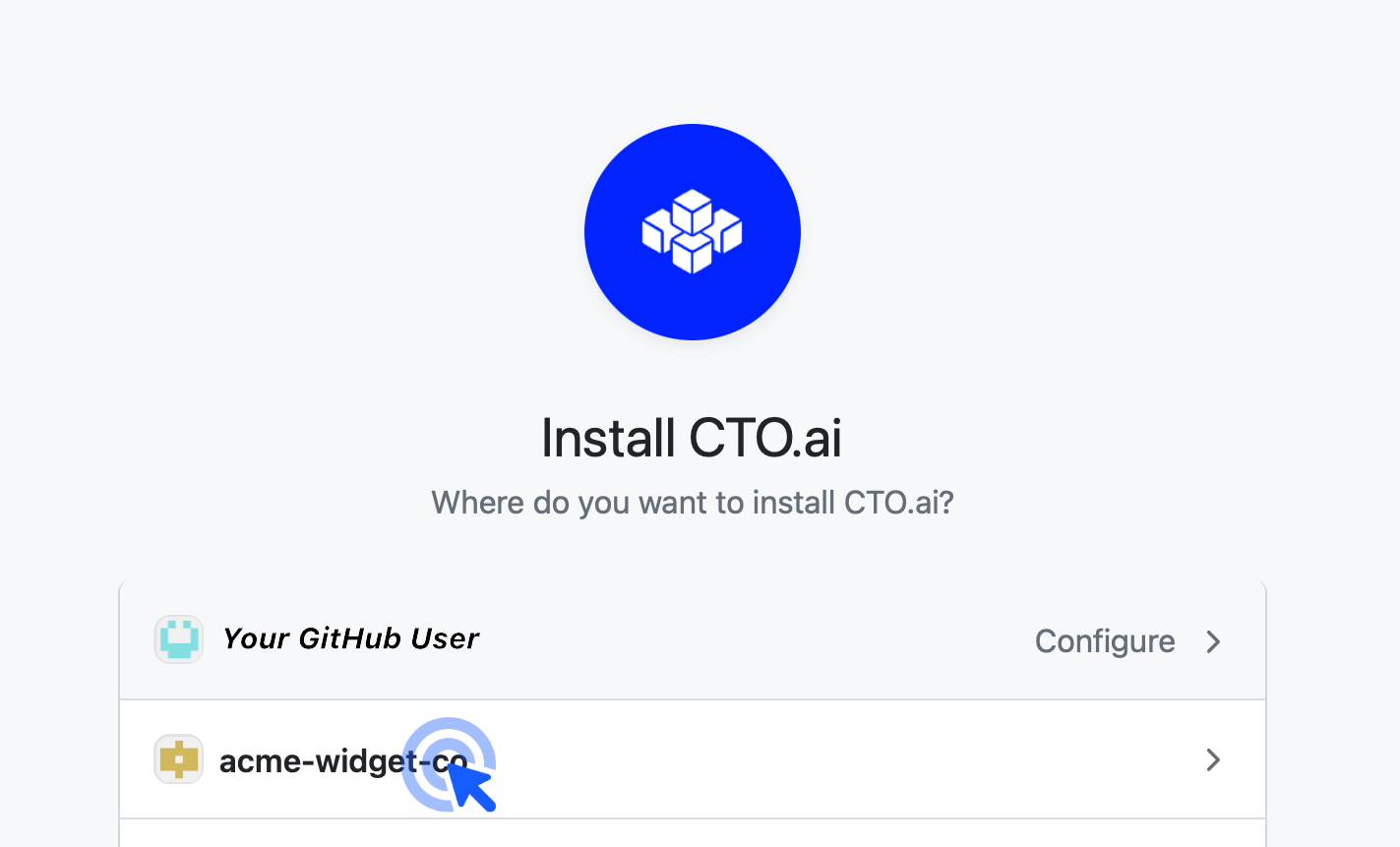
Repository Selection
Select the repositories where you want to install our GitHub App within your personal account or organization. To finish installing and authorizing our app, you must configure access to at least one repository. You may see two different options on the authorization screen:
- All repositories: All current and future repositories owned by the selected account or organization, including public repositories, will be connected to the CTO.ai platform.
- Only select repositories: Only the selected private repositories will be connected to the CTO.ai platform. Any public repositories owned by the account or organization will also be accessible to your account on our platform as read-only repositories.
If your account or organization doesn’t have any repositories, you are still able to authorize All repositories to automatically have access to any future repositories owned by that resource (as shown on the right side of the image below).
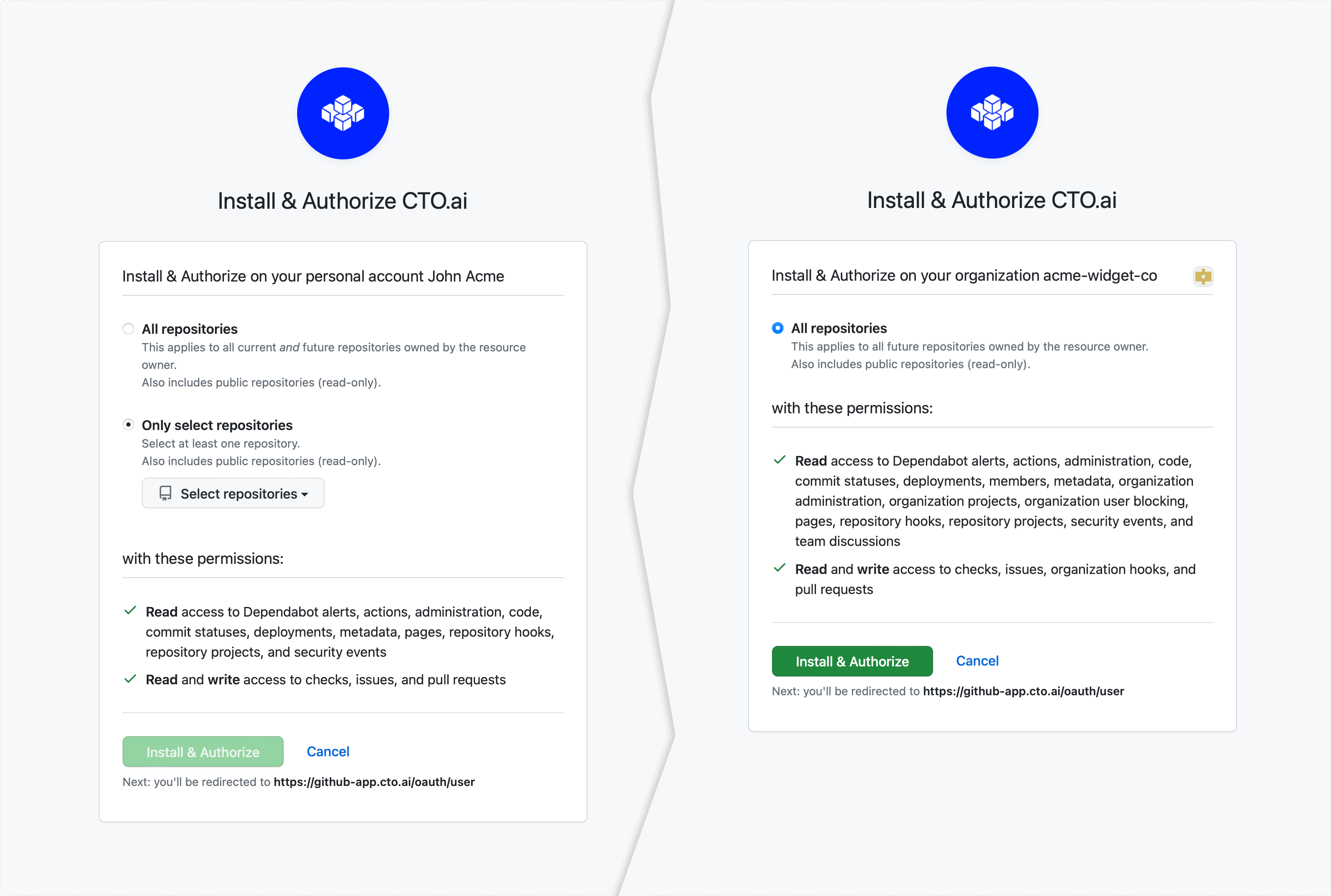
When you have finished selecting which repositories should be connected to the CTO.ai platform, click Install & Authorize to finish installing our GitHub App.
User Normalization
Although connecting a GitHub organization with your CTO.ai team requires the organization owner to complete the installation process, any team that uses GitHub as their version control service can benefit from each team member connecting their GitHub account to their CTO.ai user account.
When you connect your GitHub account to your CTO.ai user account, any events recorded by the CTO.ai platform originating from your GitHub user account will automatically be associated with your CTO.ai user account.
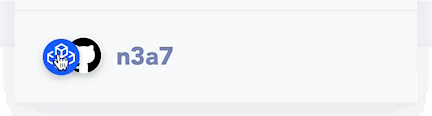
All normalized users will be listed with multiple icons beside the username to indicate which accounts are associated with that user. Hovering over each icon will display the username associated with the account represented by that icon.
Check Runs
Using CTO.ai Pipelines workflows in conjunction with GitHub Pull Requests lets you integrate CI/CD pipelines built on the CTO.ai platform with your GitOps-based workflows.
Pipelines workflows triggered by GitHub events will have a corresponding Check Run that verifies the completion status of the workflow on the CTO.ai platform.
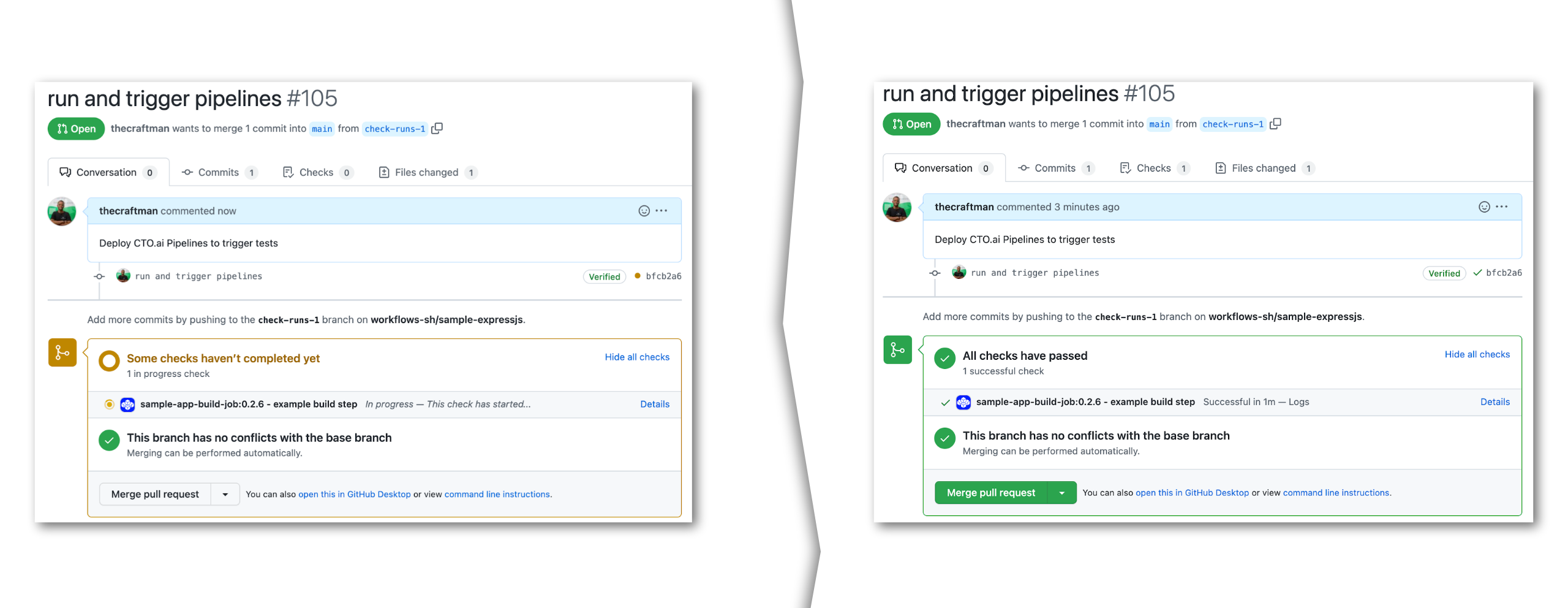
This feature allows you to integrate your GitHub repos with the CTO.ai platform to make the result of workflow runs behave as a checkpoint in your development lifecycle.
Pipeline Status
You can view the status of your Pipelines in your GitHub Pull Request when you trigger the Pipeline with an event trigger. This check gives you details of:
- When a given build was triggered by a GitHub event
- When the build fails or succeeds
- Status information about each Job in the Pipeline
GitHub App Restrictions
Organization Owners Must Install App
To connect our application with a GitHub organization, the installation process needs to be completed by a user with the Owner permission within the organization. This requires that the owner of the GitHub organization also have an account on the CTO.ai platform.
Organizations May Connect to Only One Team
A GitHub organization can only be connected to a single CTO.ai Team. Our system will prevent you from connecting a GitHub organization to a second team on the platform. Please contact support for assistance.
Triggering Workflows from GitHub
There are multiple ways to run your CTO.ai workflows from GitHub; triggering workflows based on the events our GitHub app collects by default is only the beginning. Here are some other ways you can integrate GitHub with CTO.ai:
- Our GitHub Action offers granular control over when events are sent to our platform from your development workflow.
- Use other GitHub Event Triggers to build workflows for every stage of your product development lifecycle.
- Use our GitHub Pull Request Commands to implement ChatOps workflows that can be run from the comfort of your collaborative tools.