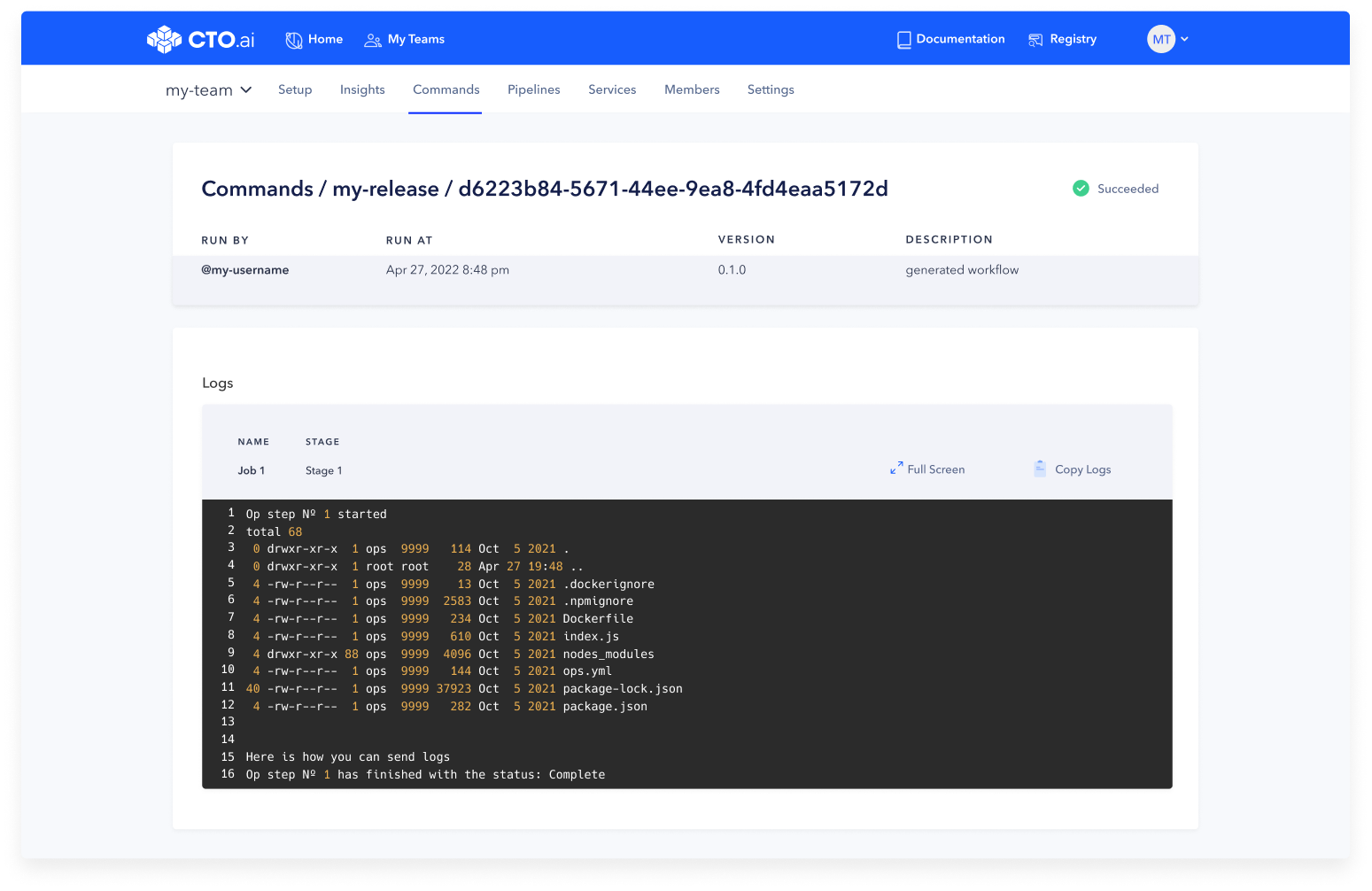Interactive Workflows with CTO.ai Commands
CTO.ai Commands are a core component of our Developer Control Plane, abstracting away much of the runtime configuration that would otherwise be required each time an application is deployed using Infrastructure-as-Code (IaC) tooling.
Each Command acts as a containerized wrapper for our SDK—which simplifies the process of building interactive automations for your developers—and runs on our Developer Control Plane (DCP). Through our SDK, you can build Commands that interactively receive input from the user, manage application secrets, read and write configuration settings, handle logging, and process workflow events.
Commands Dashboard
From the CTO.ai Dashboard, you can view the list of Commands workflows associated with your Team under the Commands tab. Clicking on any of the Commands on the Dashboard will allow you to view the details of a specific workflow, including:
- Current version of the Command
- Total number of times it has run
- Date and time of the last run
- Version history of the workflow
- Recent runs of this Command
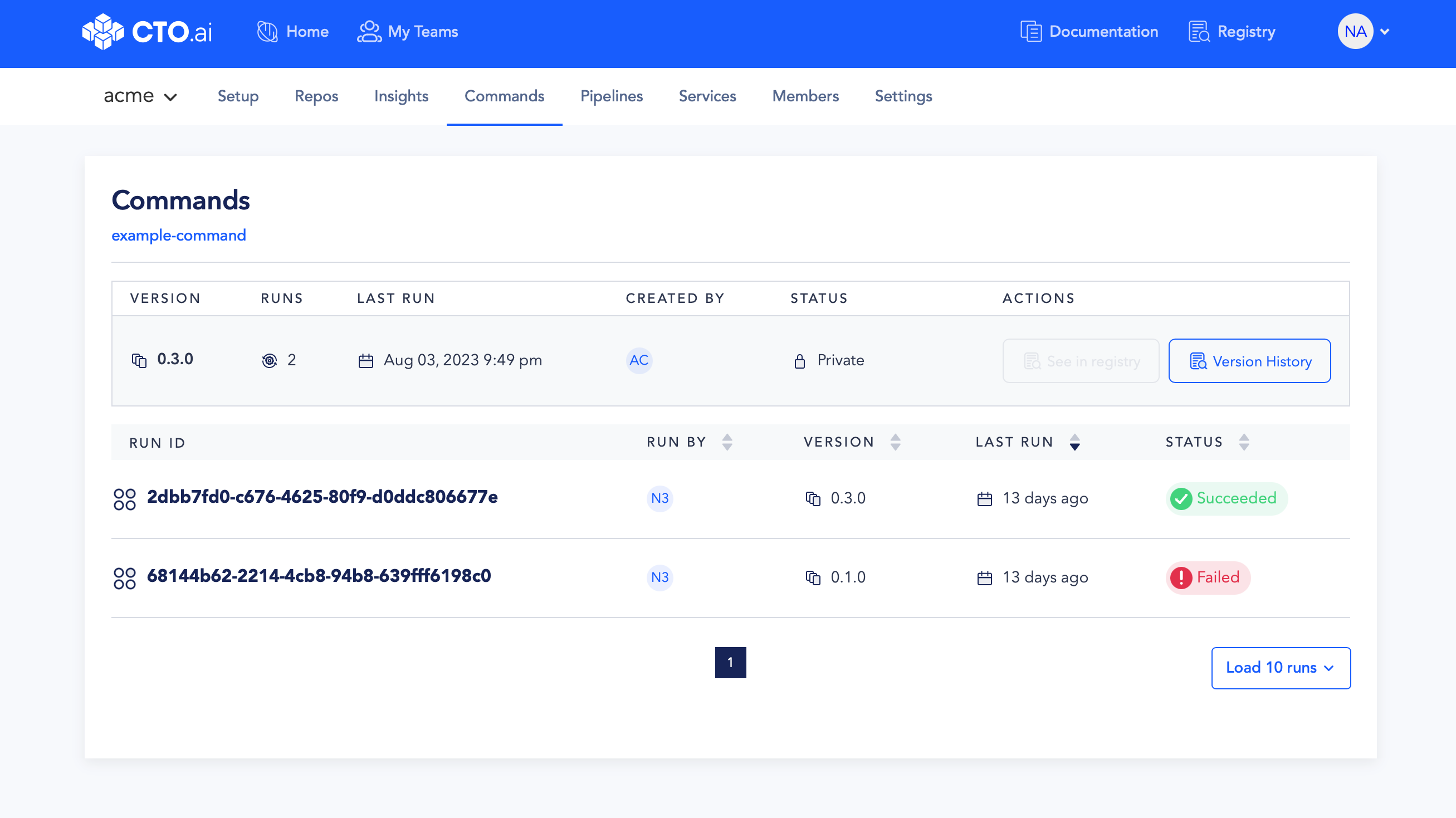
Command Runs
Whenever a Command is run, a new Command Run is created and assigned a new UUID to uniquely identify it. A Command Run is the context for each execution of the Command, recording several key pieces of information about the run:
- Version of the Command that was run
- User who triggered the Command
- Time the Command was run
- Output logged from the Command